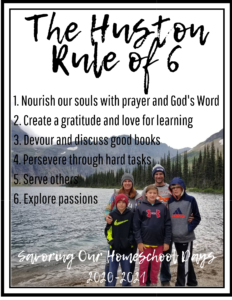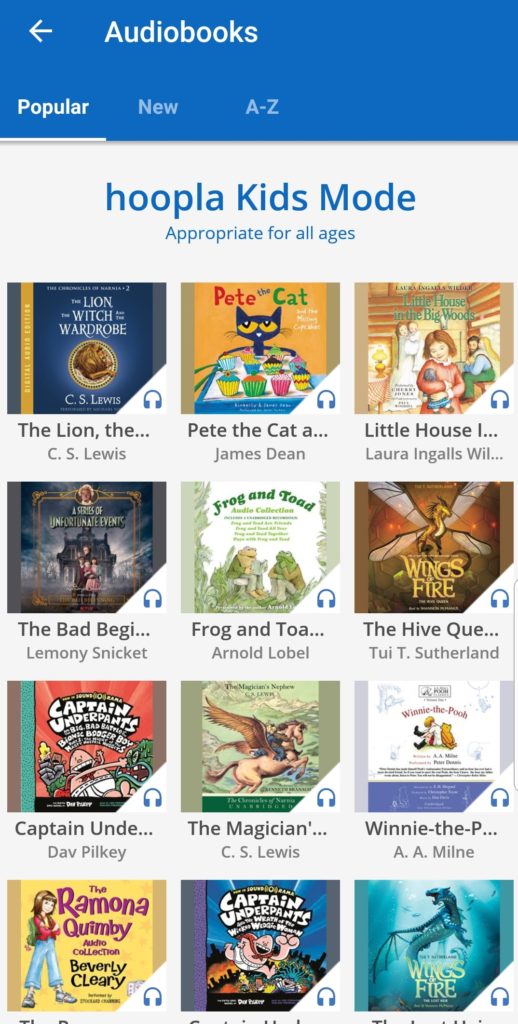
It’s no surprise that I love talking to people about books. But it is a surprise to me how many people I’ve talked to who are bookworms but haven’t heard of Hoopla Digital. Hoopla gives you access to your public library, right at your fingertips! It’s been around since January 2013, and it’s an amazing online service that has been wonderful for our library-lovin’ family. The best part is that you can kiss library fines good-bye! There are never any late fees with the items that you borrow because items automatically check back in at the end of the lending period. A library with no overdue fines. It’s blissful.
So, what is Hoopla Digital? Their website describes them as, “a groundbreaking digital media service offered by your local public library that allows you to borrow movies, music, audiobooks, ebooks, comics and TV shows to enjoy on your computer, tablet, or phone – and even your TV! With no waiting, titles can be streamed immediately, or downloaded to phones or tablets for offline enjoyment later. We have hundreds of thousands of titles to choose from, with more being added daily.”

Since this service is offered through your library card, it’s all FREE! There are an unlimited number of copies for the titles in this collection, so that means you won’t need to wait for any item. Start streaming immediately, or download a title to your phone or tablet for offline viewing.
The only downside that I’ve seen with this service is that there is a limit to how many books you can download per month. Because of this, it started to become super annoying when my kids would get onto the Hoopla app on my phone and begin downloading books for themselves…and by the time I realized it, I was left with having to wait until the next month to download books for myself! So a few weeks ago I created email addresses for all my kids. They already had their own library cards, so now with an email address, too, I was able to create a Hoopla account for each of them. I can set their accounts on “kid-mode,” which gives them access to only the books that are appropriate for ages 12 and under. There are also no ads or commercials in the app. Now my kids can download their books to their kindles, and I have private access to my own account again.
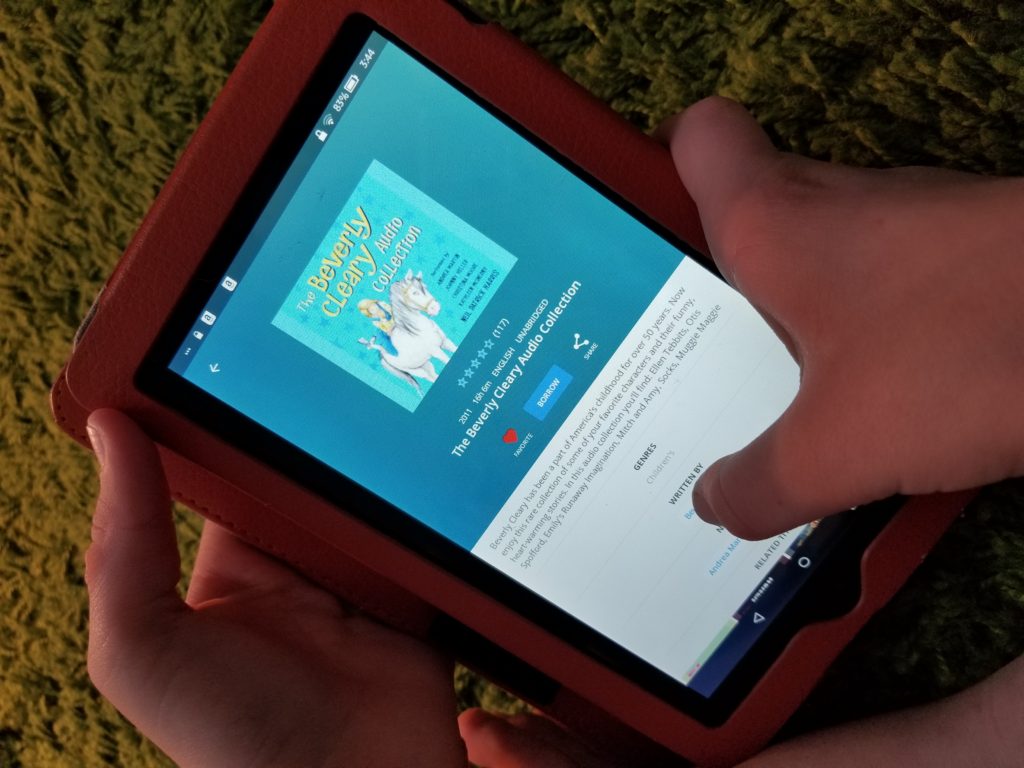
We mainly use Hoopla for listening to audiobooks. I download the book to my phone and can take it in the car or set my phone up to play during lunchtime for us all to listen to. I also download audiobooks that I can listen to while folding laundry or cleaning. I LOVE how easily accessible and simple it is to use, much simpler than other digital book apps I’ve used before.
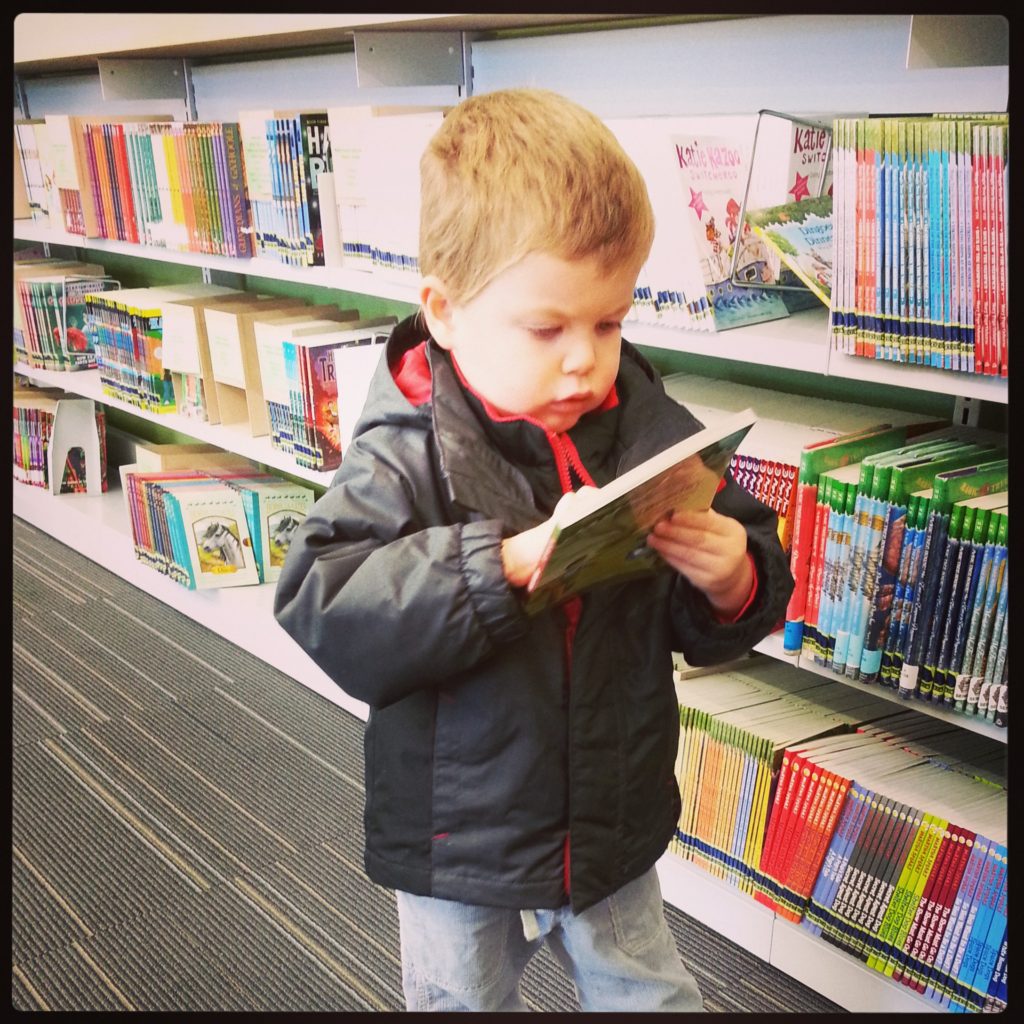
Using Hoopla has not replaced our weekly library trips, but it has been a convenient tool that we use often in our daily lives and in our homeschooling. All you need in order to sign up is a library card and email address. Unfortunately, not all libraries give access to Hoopla yet. To see if your own local library partners with Hoopla Digital, you can check this map here. If you do not notice Hoopla services in your local library, reach out to your librarians to request it.